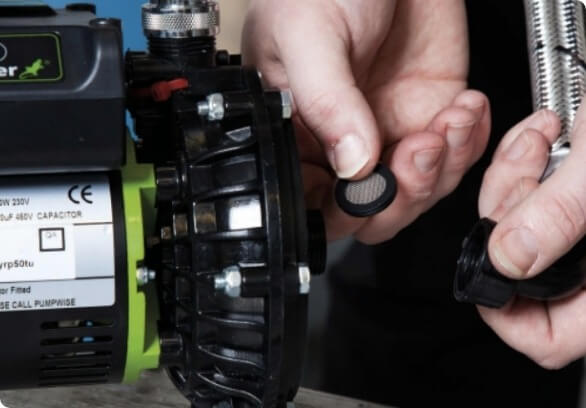What to do if AquaScan doesn’t power on?
Start by holding down the power button for 2 seconds. Make sure you press it firmly, a faint click should be heard.
What if AquaScan is still not powering on? Ensure that AquaScan is fully charged. Plug it in using the provided USB cable and let it charge for at least 7 hours.
If the unit still doesn’t turn on, double-check that you’re pressing and holding the power button for the full 2 seconds. If it doesn’t respond, try cleaning the control buttons with a damp cloth.
After cleaning, press and hold the power button again until the back-light activates and the display screen becomes visible.