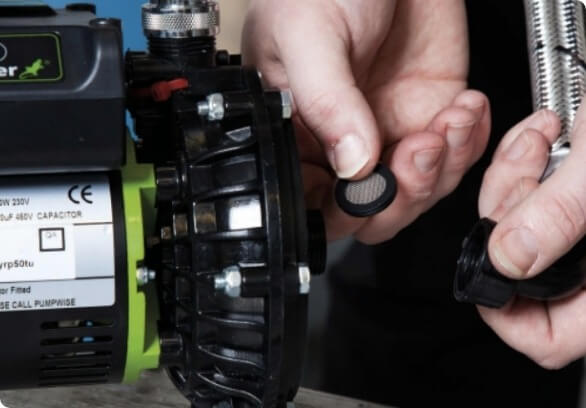What to do if AquaScan turns off during testing?
AquaScan has an automatic shut-off feature that activates after 20 minutes to conserve battery life. Simply press and hold the power button for 2 seconds to turn it back on and continue your measurements.
If AquaScan turns off again unexpectedly, check to ensure that the power button hasn’t been accidentally pressed during testing and that it isn’t stuck.
If the battery is low, AquaScan may turn off. Recharge the AquaScan for 7 hours and monitor the battery level indicator to ensure it’s charging properly before trying again.
If AquaScan feels hot during use, allow it to cool down completely. Avoid direct sunlight and store it in the provided carry case to protect it from overheating.