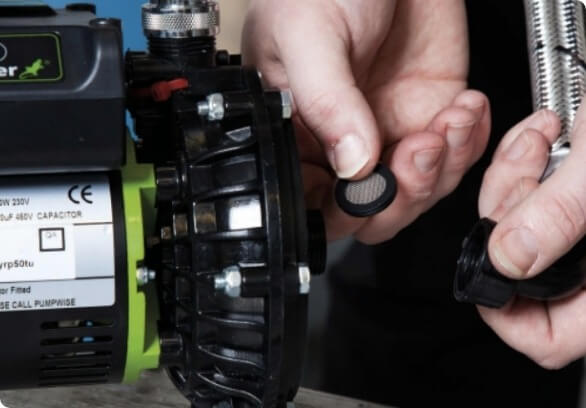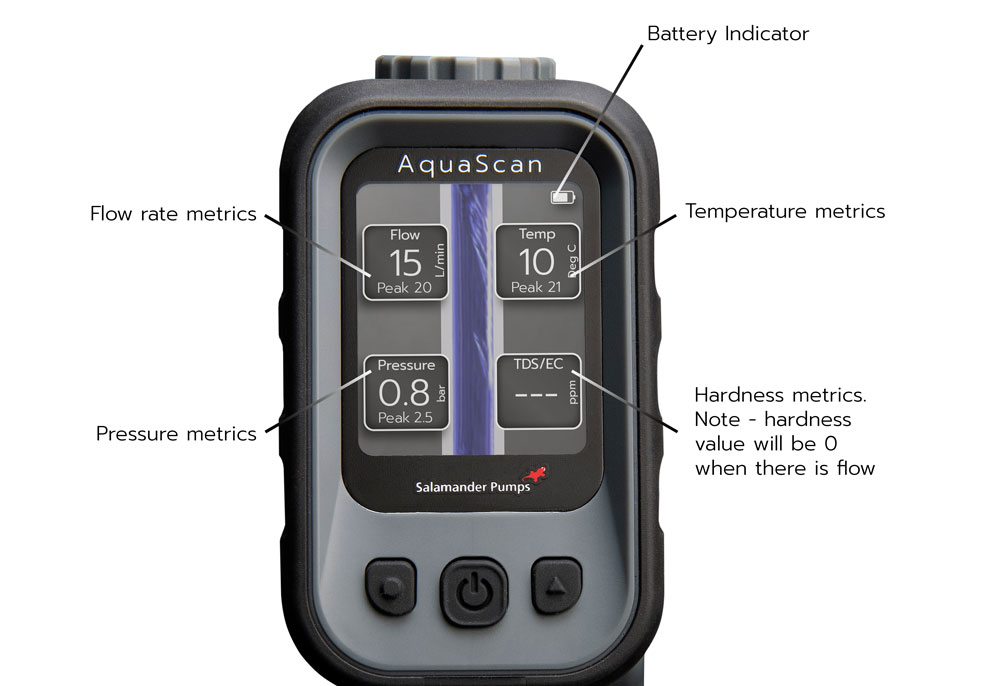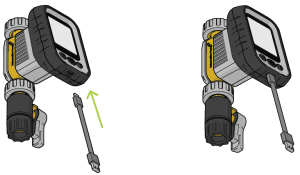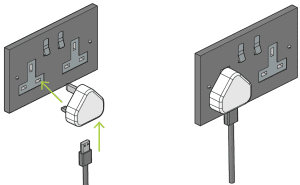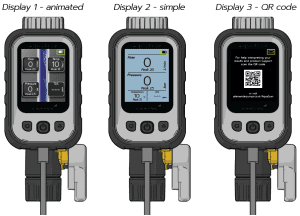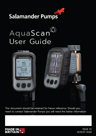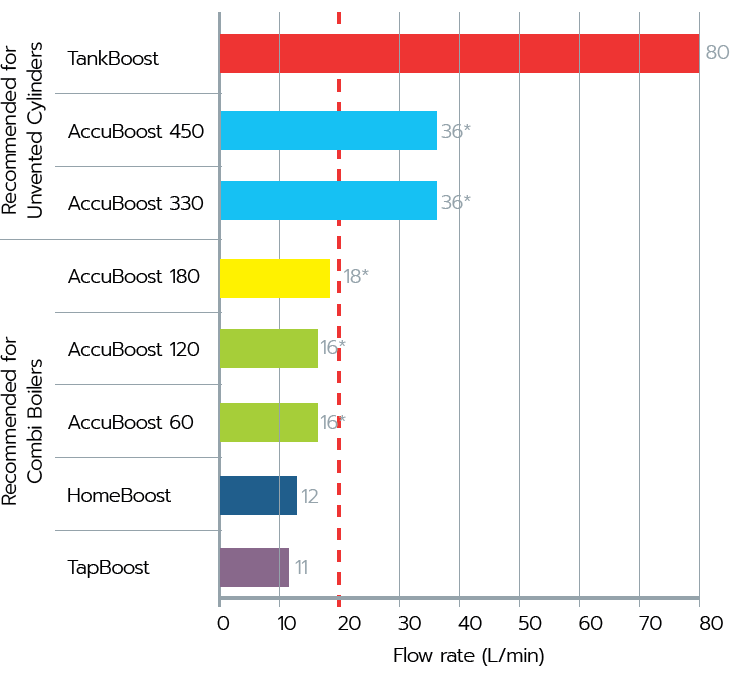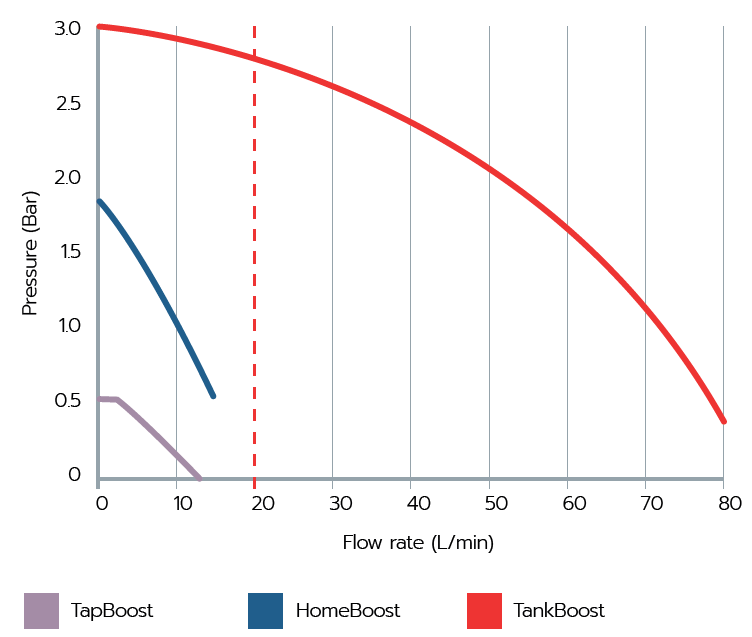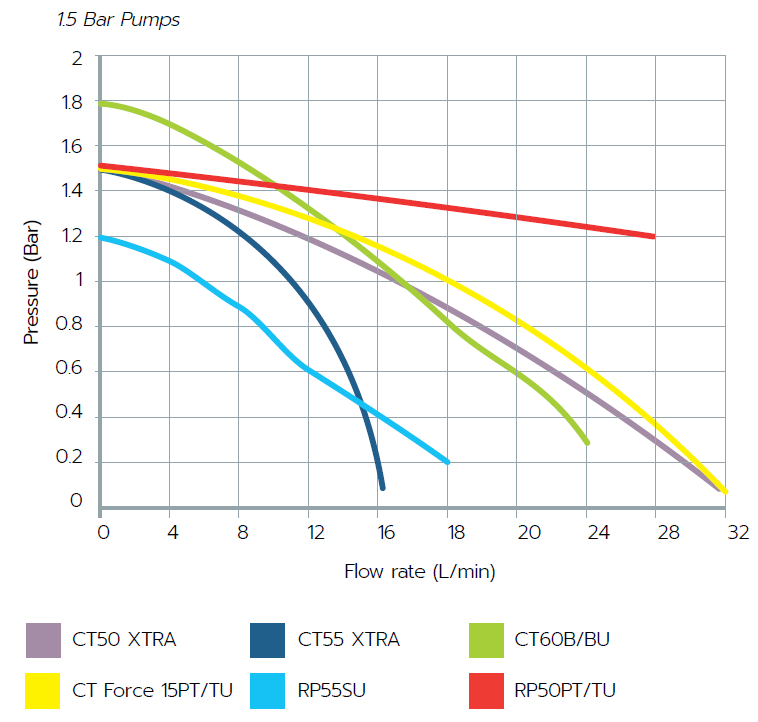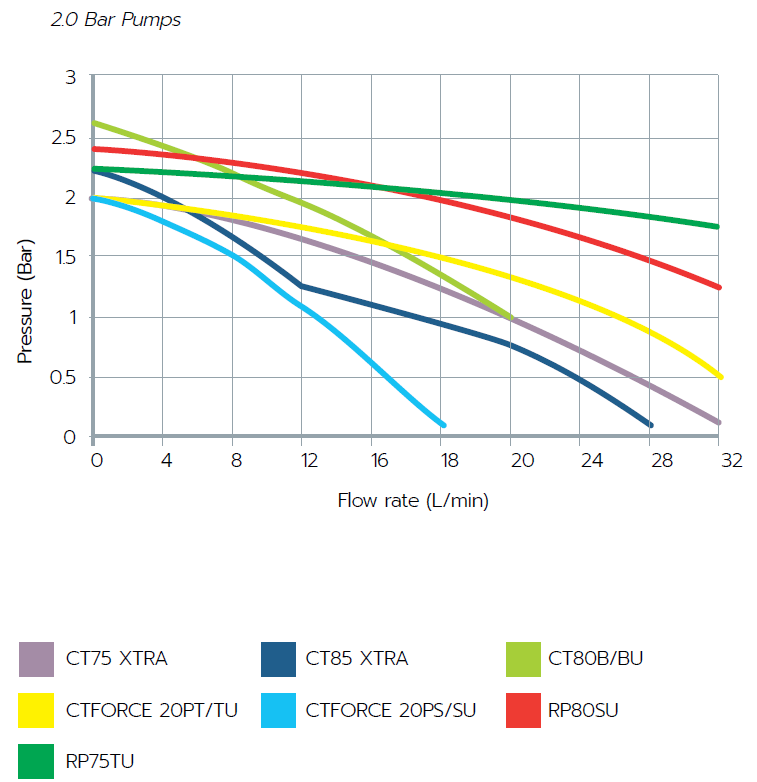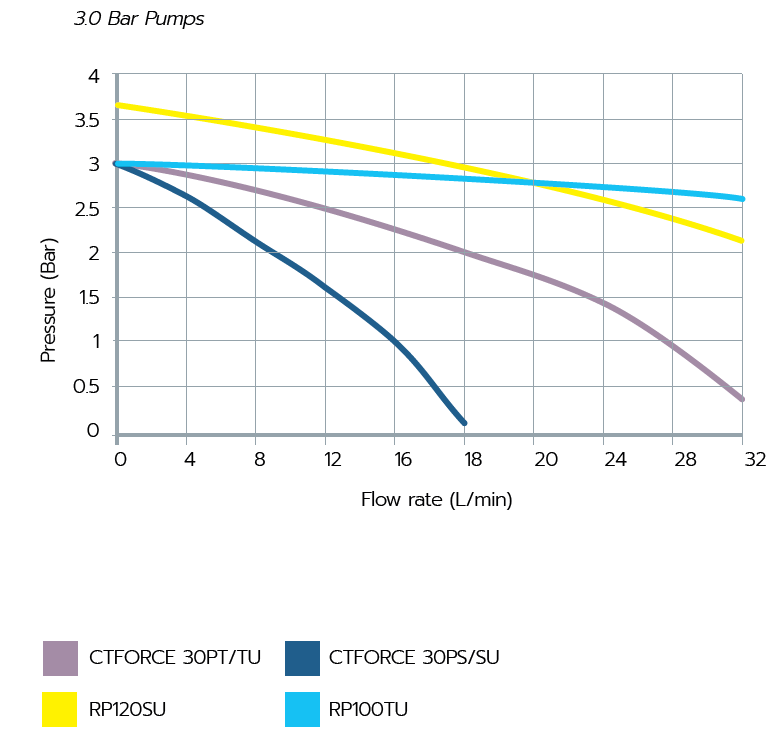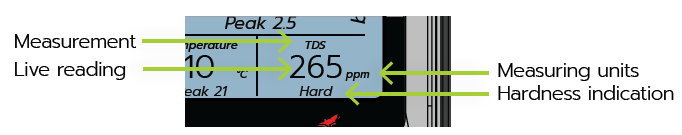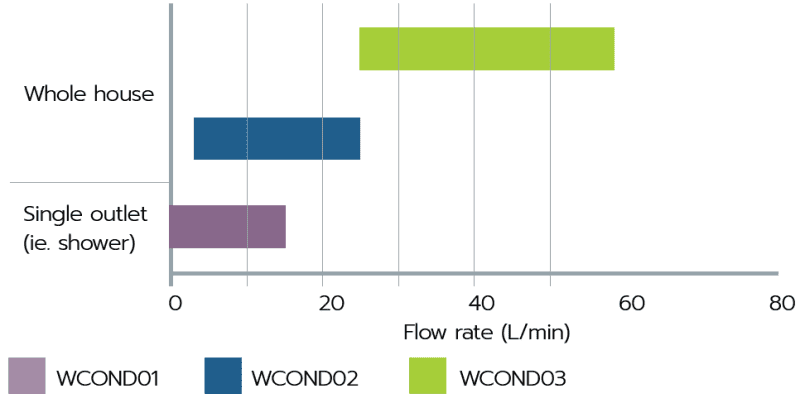AquaScan is a digital water multimeter which combines the technology to measure pressure, flow, temperature, and hardness via total dissolved solids (TDS).
Readings are shown on the digital display including peak and live measurements.
AquaScan is supplied in a robust storage case with a range of accessories for easy connection to common outlet types.
AquaScan is powered by an integral battery, rechargeable via a USB-C input.