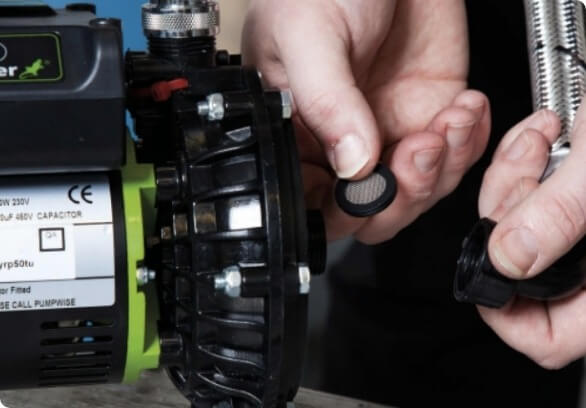Pre-installation
How to Measure Water Temperature in a Plumbing System with AquaScan
Accurate temperature readings are vital for safety and appliance performance, especially in hot water systems.
Steps to Measure Water Temperature
- Connect AquaScan to the outlet.
- Open the isolation valve on the outlet of the unit and position over a suitable container for the flow to discharge into such as a basin or bucket.
- Fully open the outlet to allow water to flow through the unit.
- Record the “Temperature” reading shown on the screen.
- Record the measurement in the AquaScan results notepad in the ‘Outlet 1 – temperature’ box.
- Turn off the outlet.

How to Measure Water Temperature with AquaScan
Allow water to flow through the unit for 30-60 seconds for a more accurate reading.
AquaScan can accurately measure water temperature, which is essential for assessing the need for a Thermostatic Mixing Valve (TMV). TMV ensures a consistent hot water temperature, effectively managing any fluctuations in the hot water supply. Salamander Pumps’ TMV comes pre-set at 55°C.
If tap water isn’t reaching the desired temperature, it may indicate a faulty thermostat or limescale buildup affecting the boiler’s efficiency.
AquaScan is a versatile tool that allows installers and plumbers to easily measure water pressure, flow, hardness, and temperature. By following the steps outlined above, you can ensure the households’ water system operates efficiently, protecting the appliances and enhancing overall water quality. Whether it’s for routine maintenance or troubleshooting, AquaScan provides reliable insights to keep your plumbing in top shape.