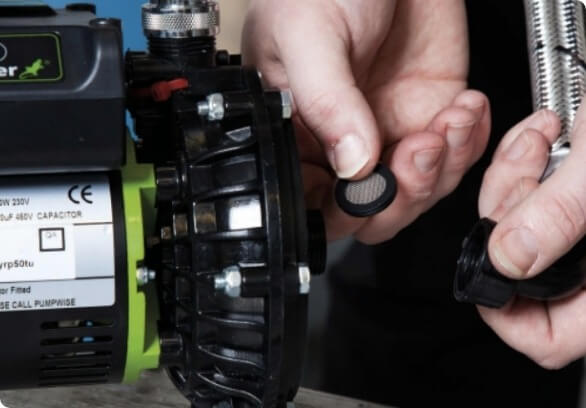Pre-installation
How To Check Water Pressure in House with AquaScan
Strong water pressure is essential for many appliances and fixtures. Low pressure can disrupt the functions of showers, dishwashers, washing machines and other appliances.
Steps to Measure Water Pressure
Static Pressure Test
Measure static pressure at an outlet on the ground floor (or on the same level as the where the mains enters the property). Ensure all outlets in the property are closed during test.
- Connect AquaScan to the outlet to be tested.
- Ensure the isolation valve on AquaScan is fully open.
- Fully open the outlet.
- Close the isolation valve on AquaScan.
- Allow 30 – 60 seconds for the water pressure to settle.
- Take the measurement from the ‘Pressure’ reading.
- Record the measurement in the AquaScan results notepad in the ‘Outlet 1 – Pressure’ box.
- Open the isolation valve to allow water to flow and then turn off the outlet.
Note: The pressure should always read “0.0” before removing the unit from the outlet.
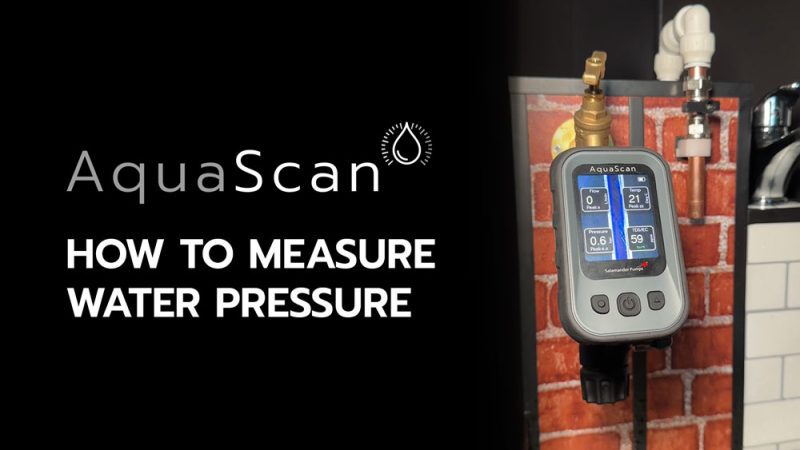
How to Measure Static Water Pressure with AquaScan
Dynamic Pressure Test
- Connect AquaScan to the outlet to be tested.
- Ensure the isolation valve on AquaScan is fully open.
- Fully open the outlet.
- Allow 30 – 60 seconds for the water pressure to settle.
- Take the measurement from the ‘Pressure’ reading.
- Record the measurement in the AquaScan results notepad in the ‘Outlet 1 – Pressure’ box.
- Turn off the outlet.
Note: The pressure should always read “0.0” before removing the unit from the outlet.
If the household is facing low water pressure and needs enhanced water performance, click here to access our product selector software and find the ideal solution for their needs!