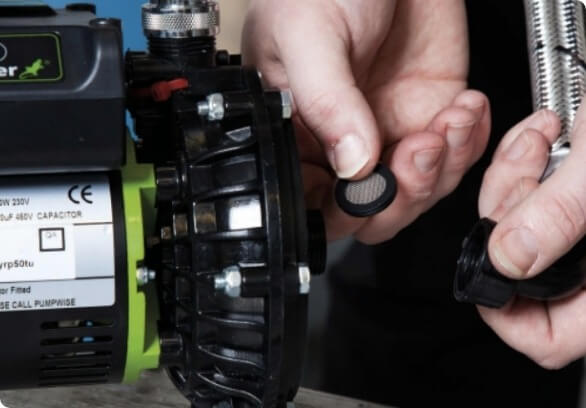Pre-installation
How to Test and Measure Water Hardness in the System with AquaScan
Hard water can lead to limescale build-up, affecting appliances like dishwashers and kettles.
Steps to Test Water Hardness via TDS Reading (PPM)
- Connect AquaScan to the outlet.
- Ensure the isolation valve on AquaScan is fully open.
- Fully open the outlet. Use cold water only to measure TDS.
- Allow 30 – 60 seconds for the water to settle.
- Allow the water to flow through AquaScan, then fully close the isolation valve. This will trap some water inside the unit.
- The TDS reading will only show when there is no flow passing through AquaScan.
- If no TDS reading is shown, open and close the valve a few times to ensure there is no trapped air inside.
- Take the measurement from the live ‘TDS’ reading. The hardness indication will be shown below the TDS reading.
- Record the measurement in the AquaScan results notepad in the ‘Outlet 1 – Hardness’ box.
- Open the isolation valve to allow water to flow and then turn off the outlet.
Note: It is advised to open and close the isolation valve when measuring water hardness to remove any air. Allow a settling time of 30-60 seconds once the isolation valve has been closed for a more accurate reading.
If a water softener is fitted, the TDS reading/hardness indication should be taken before the water softener as they can affect the accuracy of the readings, as the minerals added by the softener will artificiality increase the TDS reading and hardness indication.
AquaScan will provide precise readings of Total Dissolved Solids (TDS), giving you an indication of the water hardness.
If AquaScan highlights hard water within a property, consider installing a Salamander Pumps water conditioner.