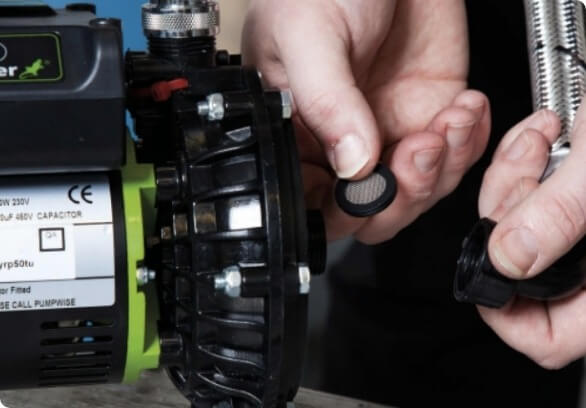How do I charge AquaScan?
Before first use AquaScan must be fully charged!
To charge AquaScan follow the steps below:
1. Always use the USB-C to USB cable supplied with AquaScan.
2. Plug the USB-C into USB-C port on AquaScan.
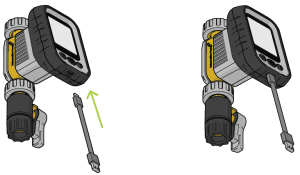
3. Plug USB into a compatible 5V power supply.
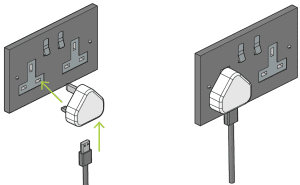
4. When AquaScan is turned on, the battery level indicator will change to ‘charging’:
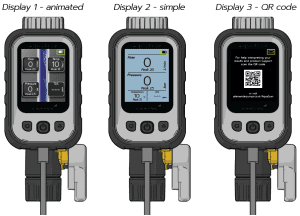
Battery level indicator will animate to indicate charging:
When AquaScan is turned off and charging the display below will be shown.