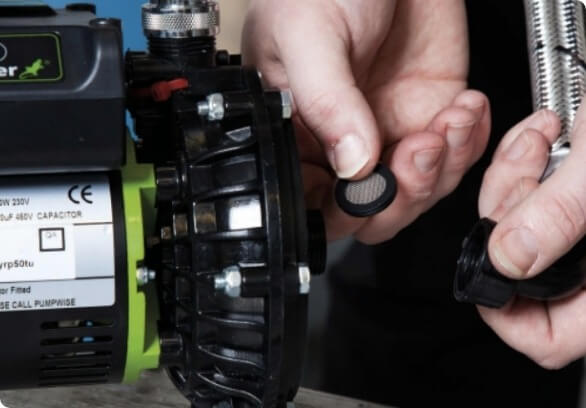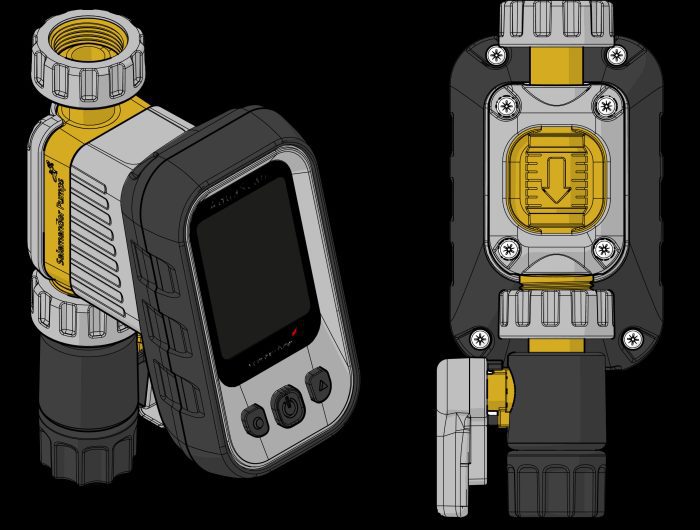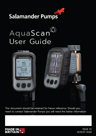Using AquaScan when Servicing an Unvented Cylinder or Recommending a Combination Boiler.
Ryan Mills is a plumbing and heating professional based in Scotland. He frequently carries out annual servicing on unvented hot water cylinders. This includes essential testing for temperature control and measuring flow rates, which he now uses AquaScan for.